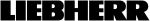Liebherr makes crane selection and configuration easier with improved Crane Finder app

Liebherr has introduced a new version of its Crane Finder tool, offering users a mobile option to find the crane that best fits their needs and the optimum configuration for specific load cases.
The new version includes an app for smartphones and tablets, as well as more user-friendliness and flexibility.
Users can put details like load, required height, and desired radius into Crane Finder, which then provides a list of possible cranes for a specific task.
New in Crane Finder is a revised database of crane data that provides information on the latest load charts. This means Crane Finder how has access to the latest planning data, all operating modes, more information, and more crane types available to search.
Other available information includes details on ballast radius, support, main boom angle, accessory angle, and central ballast. All information can be displayed in large tiles or, as a new feature, in a compact list view.
Another key addition is the "Optimize Configuration" button. Crane Finder searches for the smallest possible crane for the selected load case, always with the maximum load capacity, i.e. with full ballast. In many cases, however, the crane could do the job with less ballast. The new feature shows the minimum amount of ballast required to fulfill current load requirements. In most cases, ballast can be reduced, meaning the customer transports less weight to the job site - saving fuel and reducing emissions.
Crane Finder app improves user-friendliness with intuitive interface
The new app, available for download on iOS and Android, is user-friendly on tablets and smartphones. It offers an intuitive user interface that enables easy navigation and searching. It is also even more flexible, allowing users to access information from anywhere - on site, in the office, or on the move.
A favourites function allows users to select their preferred crane models in the MyLiebherr portal and access them quickly. This is particularly useful for crane drivers, as they are primarily interested in information about the current crane they are operating.
Company info
1015 Sutton Drive
Burlington, ON
CA, L7L 5Z8
Website:
liebherr.com/en/can/about-liebherr/liebherr-worldwide/canada/liebherr-in-canada.html