Procore's new integrations include Microsoft Teams and GoToMeeting
The company also recently launched an integration with Zoom

Procore's meetings solution helps ensure everyone is aligned and tracking important updates and decisions on their projects daily. As people continue to maintain social distancing best practices, Procore will continue to support construction teams in remaining aligned while working remotely. In light of the continuously evolving landscape and the challenges presented by the coronavirus, the company has developed two new video conferencing tool integrations.
Procore recently launched an integration with Zoom and has now also launched video conferencing integrations for Microsoft Teams and, coming soon, GoToMeeting.
Microsoft Teams
Microsoft Teams is one of the most requested video conferencing integrations from Procore users. This integration is available through the Meetings Tool in Procore's Product Management Pro and Project Management for Owners.
Installing the Microsoft integration
- Start by visiting the Procore Marketplace and search for Microsoft Teams.
- Log into Procore to install the integration, then click into the Meetings Tool.
- Log into Microsoft Teams and create a Microsoft Teams meeting.
- Now meeting attendees can access the meeting directly from within Procore.
GoToMeeting
An integration with GoToMeeting in order to streamline communication was another highly requested feature. Through Procore's Meetings Tool, users can manage all aspects of project meetings from agenda distribution to post-meeting approval of minutes. With the GoToMeeting integration, users have the ability to start a GoToMeeting meeting directly from the Procore platform. While the integration is not available yet, it is expected to be in the coming weeks.
Additionally, GoToMeeting is offering a 20 percent discount to all Procore users who purchase a GoToMeeting subscription.
Installing the GoToMeeting integration
- Visit the Procore Marketplace and search for GoToMeeting.
- Log into Procore to install the integration and click into the Meetings Tool.
- Log into GoToMeeting and create a virtual meeting.
Company info
04-128 1 University Avenue
Toronto, ON
CA, M5J 2P1
Website:
procore.com
Phone number:
(866) 477-6267