The new DX Office Vision utility post processing software from Leica Geosystems is for mapping ground penetrating radar (GPR) data from the field into a CAD drawing in an easy and professional way with minimal training.
DX Office Vision allows even non-experienced users to obtain professional 3D CAD drawings and visualise the detected underground utilities in a simple way. The intuitive interface enables users to filter, select, identify and make annotations of the located targets. With DX Office Vision, post processing for all ground penetrating data requires no add-on or third party software.
"Following the demo of the new DX Office Vision I have to say I am impressed. The user interface is very intuitive with key processing views easily manipulated for fast interpretation of ground penetration radar data. I was particularly impressed with the DX Office Vision feature that allowed me to clean up the scan and highlight certain areas to give a clearer view of hyperbolae," said Alex Rampton, surveyor at Plowman Craven.
DX Office Vision was developed by utility surveyors who know what is needed from a post processing software. The software was created to reduce the post processing time and eliminate all unnecessary steps to convert data or chose parameters. The software guides the user to create a reliable 3D map of the underground detected utilities with minimal training.
"DX Office Vision aims to make interpretation of GPR data easy to master for constructors and surveyors who are not familiar with how to interpret it," said Tughan Telatar, product manager, Construction Tools for Leica Geosystems. "DX Office Vision is so simple to learn that anyone from the crew can take over data processing into professional CAD drawings in five steps and 50 per cent faster than traditional methods."
Company info
5051 Peachtree Corners Circle #250
Norcross, GA
US, 30092
Website:
leica-geosystems.com/en-us/products/machine-control-systems